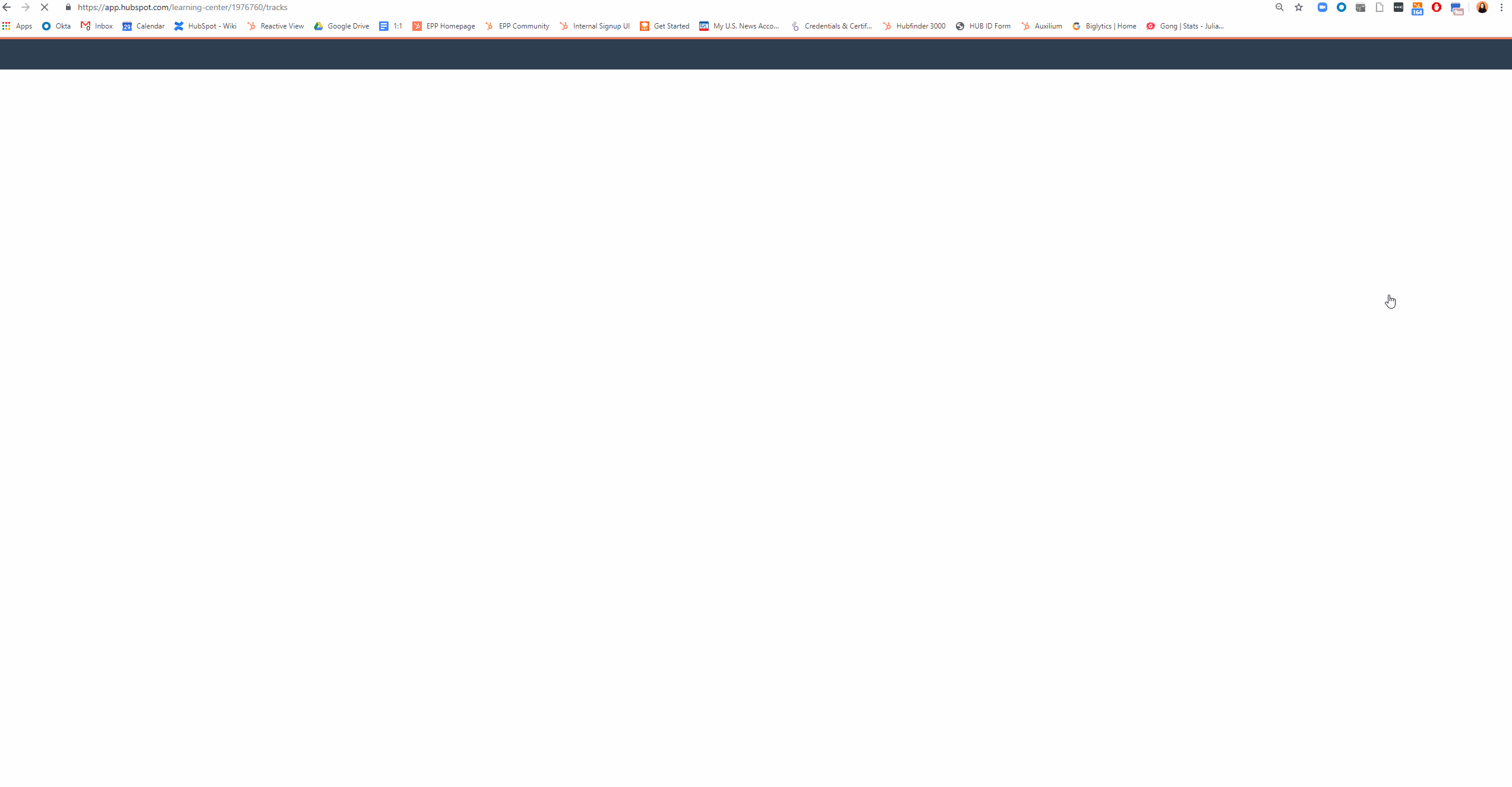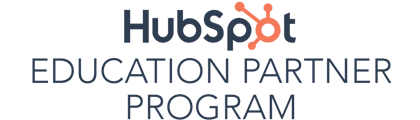To see how far along a student is in their certification, whether they have passed the exam, and whether they have completed any certifications, begin by visiting HubSpot Academy.
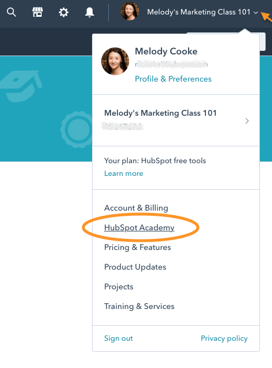
Click My Team to view a list of the users in your portal and their certifications.
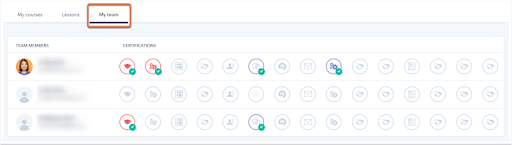
Each user will have all the available certifications next to their name with the following statuses:
- A gray icon indicates that the student has not started the certification.

- A green circle with a check mark indicates that the student has completed the certification successfully and passed the exam.

- A red circle with exclamation point indicates that the student’s certification is expiring soon.

- An orange circle with exclamation point indicates that the certification is in the practicum stage.

- A colored certification icon with a partially colored circle indicates that the certification course is still in progress.